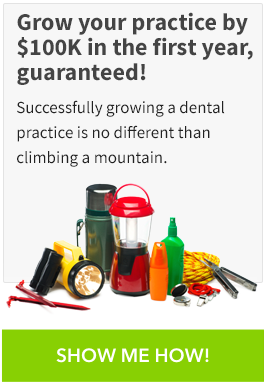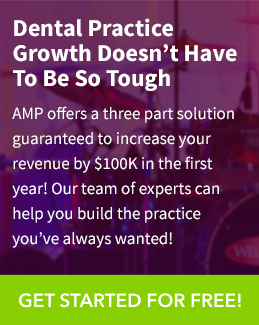Accelerate My Practice Blog
We help dentists grow their practices and achieve their dreams.
-
Home
Home This is where you can find all the blog posts throughout the site.
-
Categories
Categories Displays a list of categories from this blog.
-
Tags
Tags Displays a list of tags that has been used in the blog.
-
Bloggers
Bloggers Search for your favorite blogger from this site.
Using YouTube to Optimize your Dental Practice and Gain New Dental Patients!
- Font size: Larger Smaller
- Hits: 2105
- 0 Comments
- Subscribe to this entry

YouTube.
What do you know about YouTube except that it's a site your children go to often to watch silly cat videos? If you're like most of us you probably don't know that YouTube fluctuates between number one and number two with Google in term of search volume! Pretty amazing stuff, so today Accelerate My Practice will walk you through the basics of how to use YouTube to optimize the web presence of your Dental Practice resulting in New Dental Patients.
If you're not already using YouTube to promote your practice you're definitely missing out on a huge opportunity to increase traffic to your website and potentially gain new patients. Millions of us are on YouTube every day searching for videos on just about everything, including dental topics. How great would it be for a potential patient to find you on YouTube giving them an answer to their question? I would imagine that person would absolutely contact your office for an appointment. In fact, that is AMP's first suggestion when it comes to what content to shoot in your videos. Get together with your team and decide on the top five to ten questions your patients call and ask at all hours of the night and on the weekends and record answers to those questions. An example question might be "I lost my dental filling, what do I do?"
To shoot the video you can either make a mock set with a plain background by hanging a white sheet or finding an empty light colored wall and record with a basic video camera or you can simply have a team member film you with their phone. AMP is also available to help you develop videos simply contact your coach and let them know you are interested in having AMP's help. It is recommended to keep the videos, question and answer, under 90 seconds each. Thirty to sixty seconds is an ideal amount of time to keep the viewer's interest while still getting your message across.
YouTube provides you with the ability to edit your videos for even more optimization. There are functions available that allow you to add a call to action and a link to your website right on your video while it's playing. Be sure to upload your videos to YouTube first and then embed them on your website as opposed to just uploading them to your website and not YouTube for the best result.
Some basic no no's when it comes to filming your videos;
1. No sharp or pointy instruments. 2. No blood anywhere. 3. No surgical technique videos.
If you do record surgeries and other such procedures for teaching and training purposes, that's great, just be sure to put those on a separate YouTube channel. Hopefully this article has inspired you to go out there and create some of your own videos. We encourage you to also head to our YouTube channel, by clicking the image below, for even more ideas and tips on optimizing the web and social media!
Want more great insight into accelerating your practice?
Get AMP blogs delivered directly to your inbox! Subscribe Today!